Tutorials
Once you import this demo, I recommend to set good permalinks. Do this in Settings – permalinks and choose “Post name”, then resave permalinks
User profiles and membership options
This demo uses Buddypress and Mycred options with some User profiles. This is not required for this demo, so, if you want to use just as Magazine site without options to register for users, you can remove some options. Here is list:
- Don’t install Buddypress and Mycred. You will see that import log has notice that something was not imported – ignore this
- Go to Settings – general and disable Option for “Anyone can register”
- Go to theme option – header option and disable Login/Register button. Also disable Login popup in theme option – user option
If you want to have members on site, do next steps
- Install Buddypress for user profiles and Mycred if you need points, badges, ranks, reputation
- Go to settings – Buddypress. I recommend disabling Activity and private messages, because you can have a lot of spam.
- Go to settings – general and enable “Anyone can register option”
- Go to the theme option – user option and make sure that you have no custom register link there. if you have it – remove it. You can also use a link to BuddyPress registration page, usually, it’s /register
User submit and frontend forms
If you need user submit options, you must install RH Frontend PRO plugin before making demo import. We created simple form with review for our demo. You can read how to add review fields to form in our documentation
By default, all subscribers can’t upload images, but you can allow them to upload images in RH Frontend settings – general

We also added post limit to our form. You can control this or remove in settings of form in RH frontend

Also, you can create paid submit
More about RH Frontend User submit
In case if you don’t need any submission, do next steps after demo import
- Don’t install RH Frontend plugin
- Go to theme option – user option and remove urls for post submit and post edit
- Go to theme option – Reviews and remove “Form ID and names of review criterias“
- Go to theme option – Header and menu and remove Button in header
Changing colors, menus, header styles
Here is important articles where you can see how to change basic colors
Autocontents lists, top lists, Post layouts
Please, read about top lists in documentation
Demo also has few examples of Post layouts
If you want to remove Sidebar from posts – use theme option – global enable/disable. In the same place you can disable share icons if you want to use own share scripts
If you want to remove auto contents from sidebar, just remove Rehub:sticky on scroll widget in Appearance – widgets
Mobile logos
Don’t forget to change mobile logos in theme option – Mobile and amp
User reviews
Demo has extended review system for users. Please, check how to control or disable this review system
Offer features
We use Content Egg offer module (bundled with theme) and Offer section of theme to add deals. Check documentation
This is not single way to use affiliate functions of theme, you can use many other. We added some cool tips in our tutorials
How to get fast answers on your questions
It’s easy
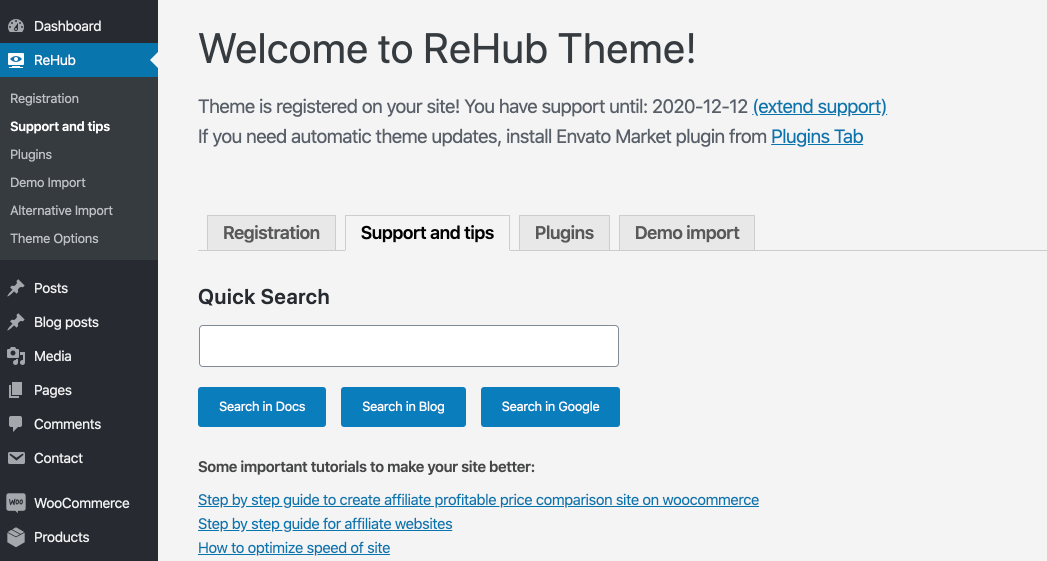
Please, write to our support if you still can’t find answers in suggested resources.
